How to update firmware
Via WebUI
- Visit your WebUI, roll to the bottom:
- Click
Upgrade firmware: 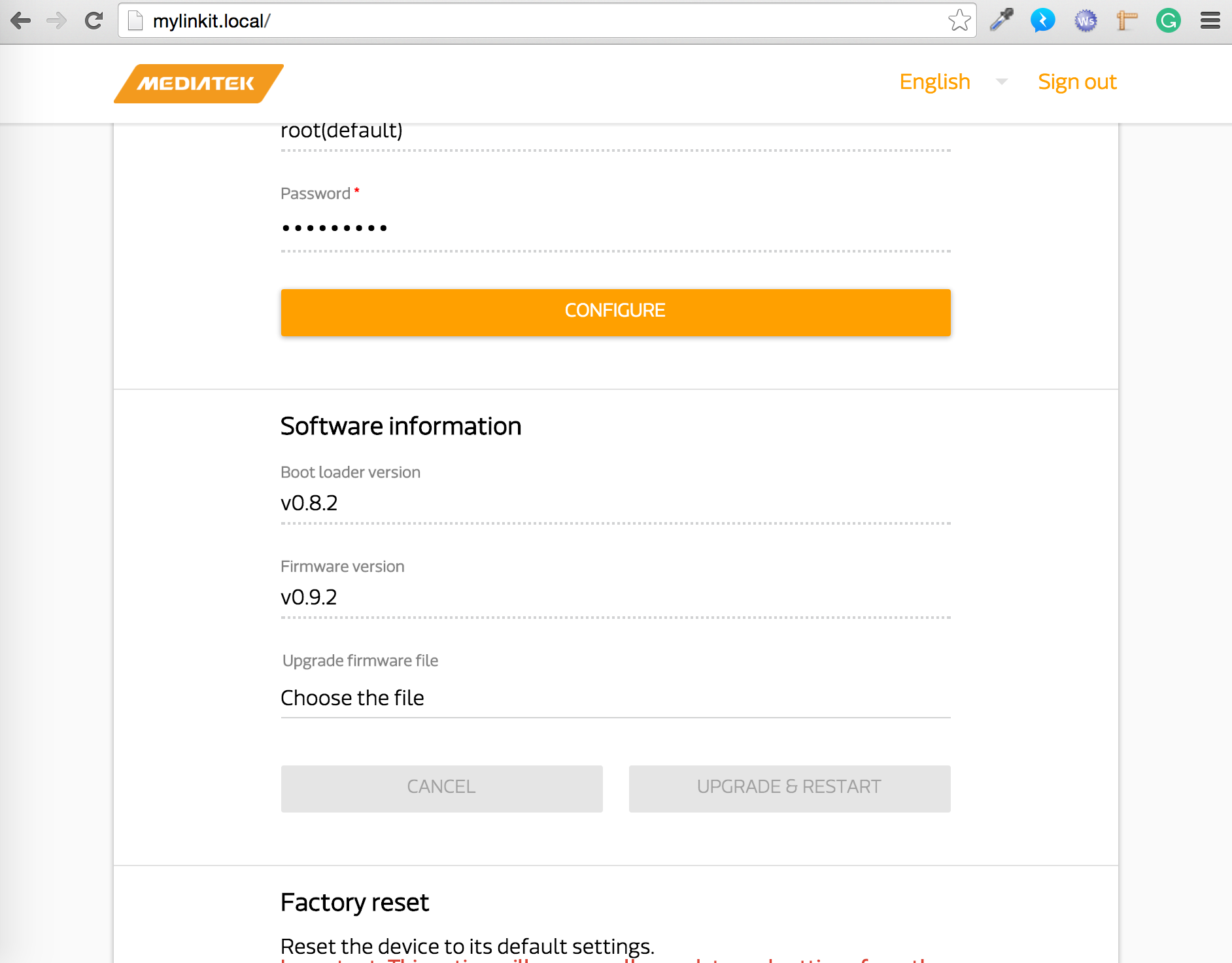
- Click
choose the file, select the new firmware file, and upload. - After the file upload is complete, wait for about 2 ~ 3 min.
- After that, you will find in the wifi ID
LinkIt_Smart_7688_XXXXX. This indicates that firmware update was successful.
Please refer to this video:
Through microUSB + flash drive
Please refer to this video: