How to setup WiFi mode?
- Enter the WebUI of your board.
- Choose Network panel as below:
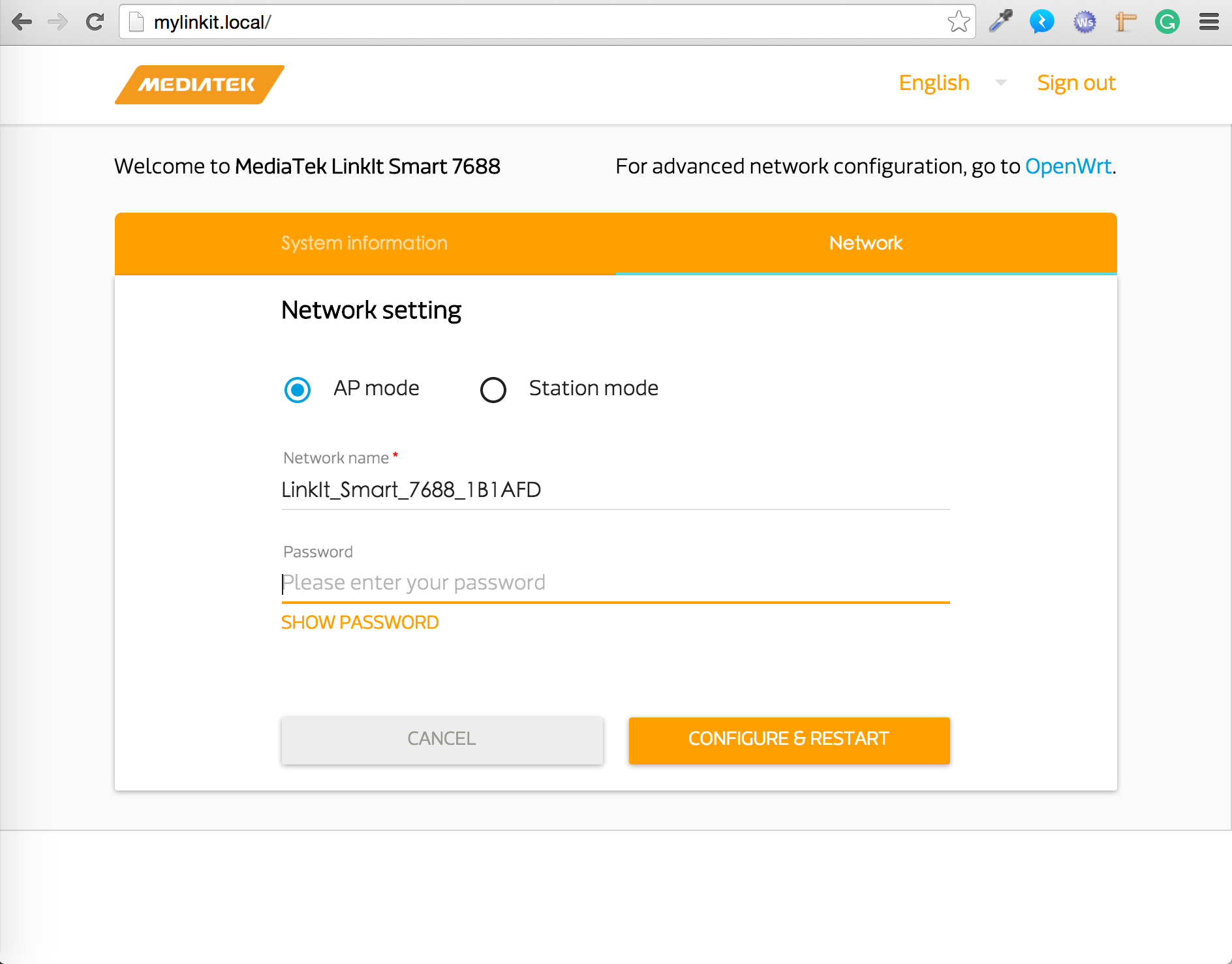
There are two modes in LinkIt smart 7688, you can choose either one based on your preferences:
AP mode: Use LinkIt smart 7688 as a hot spot (as the cellular phone hot spot), and let other devices (for example, your PC, cell phone, ...etc) can be connected to your LinkIt smart 7688 through WiFi.
Station mode: Let LinkIt smart 7688 connected to other hot spot. If you need your LinkIt smart 7688 with networking capability, please use this mode to connect to other hot spots with internet connection.
Press configure & restart, and should be ready to use after waiting for a few minutes.