Controlling LED with firmdata
Aim
Caution: Methods described in this section only applies to LinkIt smart 7688 Duo. LinkIt smart 7688 is not allowed to use.
Preface: LinkIt Smart 7688 has two chips, one is the MPU (7688) capable to run linux; the other one is the Arduino MCU. For Node.js developers, it is desired to run Node.js app on the MPU. Arduino MCU is directly controlled by this app. As as result, we are going to use Node.js firmdata package to communciate between MPU and Arduino MCU.
Prerequisites
Control LED requires
- LED x 1
- Resistor x 1
- A few DuPont wires
Please install circuit first:
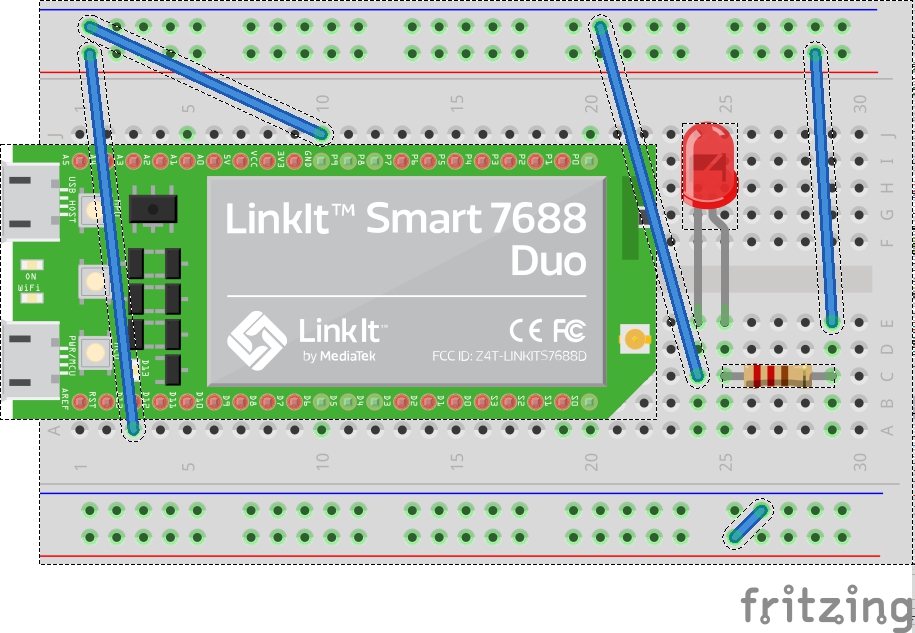
Steps
MCU side
- Open your Arduino IDE.
- Copy contents in this URL: https://gist.github.com/edgarsilva/e73c15a019396d6aaef2
- Burn into Arduino
MPU side
ssh into your
LinkIt smart 7688 Duo.Generate a folder named
app.> mkdir app && cd appInstall
firmataNotice! Because there are some compilation procedures during npm install, which will cause too long running time on LinkIt smart 7688 Duo, it is not recommended to use
npm installmethod for firmata package.So we will first generate a testfirmdata folder on host side (your computer).
mkdir testfirmata && cd testfirmataThen execute:
npm initInstall
firmata:npm install firmata --saveBecause of a dependent package inside
firmata, it will generate the compilation spec file according on your computer's spec during installation on your computer. However, the MIPS compilation spec file has already been installed on LinkIt Smart 7688 Duo, so we must erase this package manually:rm -rf ./node_modules/firmata/node_modules/serialport/Package
firmatafolder:tar -cvf ./firmata.tar ./node_modules/firmataTransfer the tar file into your
LinkIt smart 7688 Duoboard.scp ./firmata.tar [email protected]:/root/app/node_modules/(If something like
can not find node_modules folderappears, please return to/appfolder on your board and make a folder namednode_modules:mkdir node_modules)Go back to your board's terminal.
- Back to
/testfirmata: - Enter
node_modulesfolder:cd node_modules - Unpack the tar file:
tar -xvf ./firmata - Back to
/testfirmata:cd .. generate a
app.jsfile:vim app.jsPaste the following content:
console.log('WWW blink start ...');
var ledPin = 13;
var firmata = require('firmata');
var board = new firmata.Board("/dev/ttyS0", function(err) {
if (err) {
console.log(err);
board.reset();
return;
}
console.log('connected...');
console.log('board.firmware: ', board.firmware);
board.pinMode(ledPin, board.MODES.OUTPUT);
var url = require('url');
var http = require('http');
http.createServer(function(request, response) {
var params = url.parse(request.url, true).query;
try {
if (params.value.toLowerCase() == 'high') {
board.digitalWrite(ledPin, board.HIGH);
} else if (params.value.toLowerCase() == 'low'){
board.digitalWrite(ledPin, board.LOW);
}
} catch(e) {
}
response.writeHead(200);
response.write("The value written was: " + params.value);
response.end();
}.bind(this)).listen(8080);
console.log('Listening on port 8080 ...');
});
Execute
app.js.node app- Press
ESC, then enterwq!to save and leave. Open your browser:
http://mylinkit.local?value=high(led-on)http://mylinkit.local?value=low(led-off)