Cross-build node.js modules/addons
Aim
This section introduces you how to cross-build node.js native modules/addons.
Note: When you encounter difficulty in installing a node module which require rebuild, this section can give you a hand.
Prerequisition
Step up the environment on a host PC
- OS: Ubuntu 14.04 LTS x86_64
Node version: 0.12.7 (you can use n or nvm to switch node version, I am using n)
$ sudo n 0.12.7Npm version: 2.11.3
$ sudo npm install -g [email protected]Install the following packages on your Ubuntu
$ sudo apt-get install subversion build-essential gcc-multilib g++-multilibClone mt7688-cross project down to your Ubuntu. If you don't have git, just download this project as a zip file from github.
``` bash
$ git clone https://github.com/simenkid/mt7688-cross.git
```
Switch into the working directory
mt7688-cross/, and invoke the script./create_env.shto create the cross-compiling environment. This step may take you around 20 minutes, have a cup of coffee and be patient.$ cd mt7688-cross ~/mt7688-cross $ ~/mt7688-cross $ ./create_env.sh- Note: Once this step is successfully done, the environment is ready for your later use. Every time you want to cross-compile a node native module, just come into the working directory
mt7688-cross/and install a module with scriptnpm_install.sh, there is no need to rebuild the environment again.
- Note: Once this step is successfully done, the environment is ready for your later use. Every time you want to cross-compile a node native module, just come into the working directory
Steps of installing a node native module/add-on to Linkit Smart 7688
In the working directory, use script
npm_install.shto install a cross-build node module.~/mt7688-cross $ ./npm_install.sh foo-moduleor install a specified version
~/mt7688-cross $ ./npm_install.sh foo-module@versionLet's take installation of
serialportmodule as an example:~/mt7688-cross $ ./npm_install.sh serialport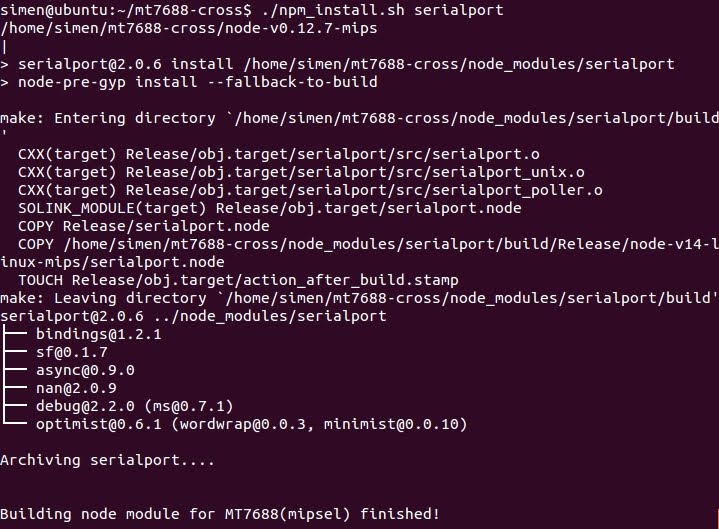
The cross-built module is zipped in
mt7688-cross/node_modules_mipsfolder.~/mt7688-cross $ cd node_modules_mips ~/mt7688-cross/node_modules_mips $ lsUpload the compressed module to Linkit Smart 7688.
~/mt7688-cross/node_modules_mips $ scp foo-module-x.y.z.tar.gz [email protected]:/root/app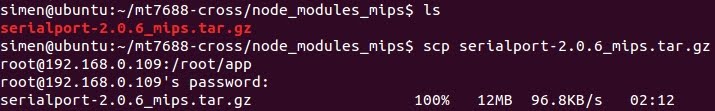
- Note: Replace
192.168.0.109to which your Linkit Smart 7688 allocates. Replace the remote folder/root/appto where you like to put this module to.
- Note: Replace
ssh into Linkit Smart 7688.
Switch into the folder where you just uploaded to, and uncompress the zipped file into
node_modules/.> cd app ~/app > tar -xvf foo-module-x.y.z.tar.gz -C node_modules/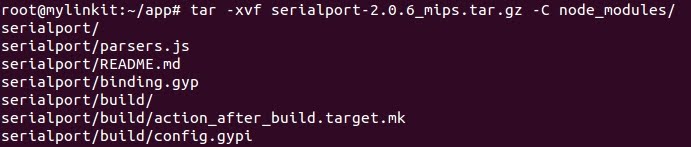
And now, you are ready to write an
app.jsto test your module. Cheers!