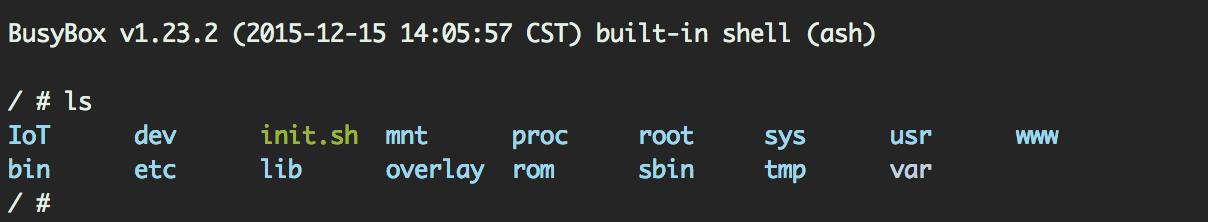LinkIt smart 7688 模擬器
前言
LinkIt smart 7688 本身只有 32mb flash 以及 128 mb Memory, 對於想在版子上面做一些較耗資源的開發過程需要的東西,例如 cross compile 是非常痛苦的(因為這時候需要較多的 Memory 空間)因此在社群上有大神 (Fred) 針對 LinkIt smart 7688 的 Image 出一套 qemu 上的模擬器, 我們可以在這個模擬器上面模擬更多記憶體和硬碟空間,去幫助我們克服這些事情。
相關連結
https://github.com/cfsghost/makerboard
如何使用
- 首先,先起一台 Ubuntu server (after 14.04 version)
- 在這台 Server 安裝好 Node.js 4 環境
- 安裝 Ubuntu 對應套件:
sudo apt-get install qemu-user-static squashfs-tools - 安裝 makerboard:
npm install makerboard -g - 創建 emulator:
makerboard create my7688 - 跑出模擬器:
makerboard run my7688
注意:若您發現有這個字樣/bin/sh: Invalid ELF image for this architecture 因為目前的 Ubuntu qemu core 的版本有小 bug,建議這時做一件事情:
- 下載 qemu-core-static for ubuntu 14.04
wget https://s3-ap-southeast-1.amazonaws.com/mtk.linkit/qemu-core-static
- 複製進剛剛 makerboard 創建好的 my7688/usr/bin:
cp qemu-core-static ./my7688/usr/bin/
最後再 run 一次模擬器:
makerboard run my7688
看到這樣的畫面即代表進去 LinkIt smart 7688 模擬器囉!