Acsip AI7687 開發板
圖片
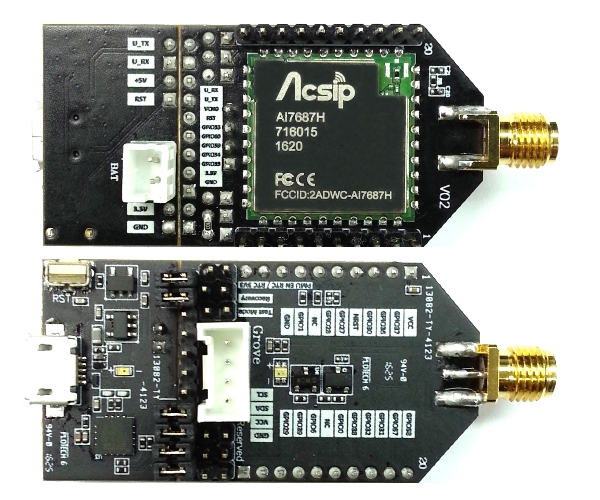
使用說明
請務必先完成此章節,並創建好專案
設定 FTDI download 相關的環境
- 請在
featureConfig.json多加上這兩行:
{
"download_protocol": "xmodem",
"download_port": "/dev/tty.usbserial-00001014B"
}
ps. 上述的 /dev/tty.usbserial 則是寫你的版子跟你電腦對接之 com port
每次燒錄 / Debug 的步驟
- 在 index.js 寫好你的 app 後
- 請先確定沒有其他 Terminal 正在監聽你的 com port,有的話請關閉
- 將 jumper 插入此處,並且按一次 reset 鈕.
- 回到 Terminal 下:
npm run build - FTDI 燒錄速度較慢,會等一陣子
- 出現 `` 字樣時,按下版子上的 reset 鈕
- 出現 success! download 字樣時代表 download 成功!
- 開啟另外一個 Terminal 下
minicom -D {Input your com port, 例如:minicom -D /dev/tty.usbserial-00001014B - 請拔起 jumper,並再按一次 reset 按鈕
- 這時候就會看到這個新開的 Terminal 上面出現相關的 debug 畫面囉!